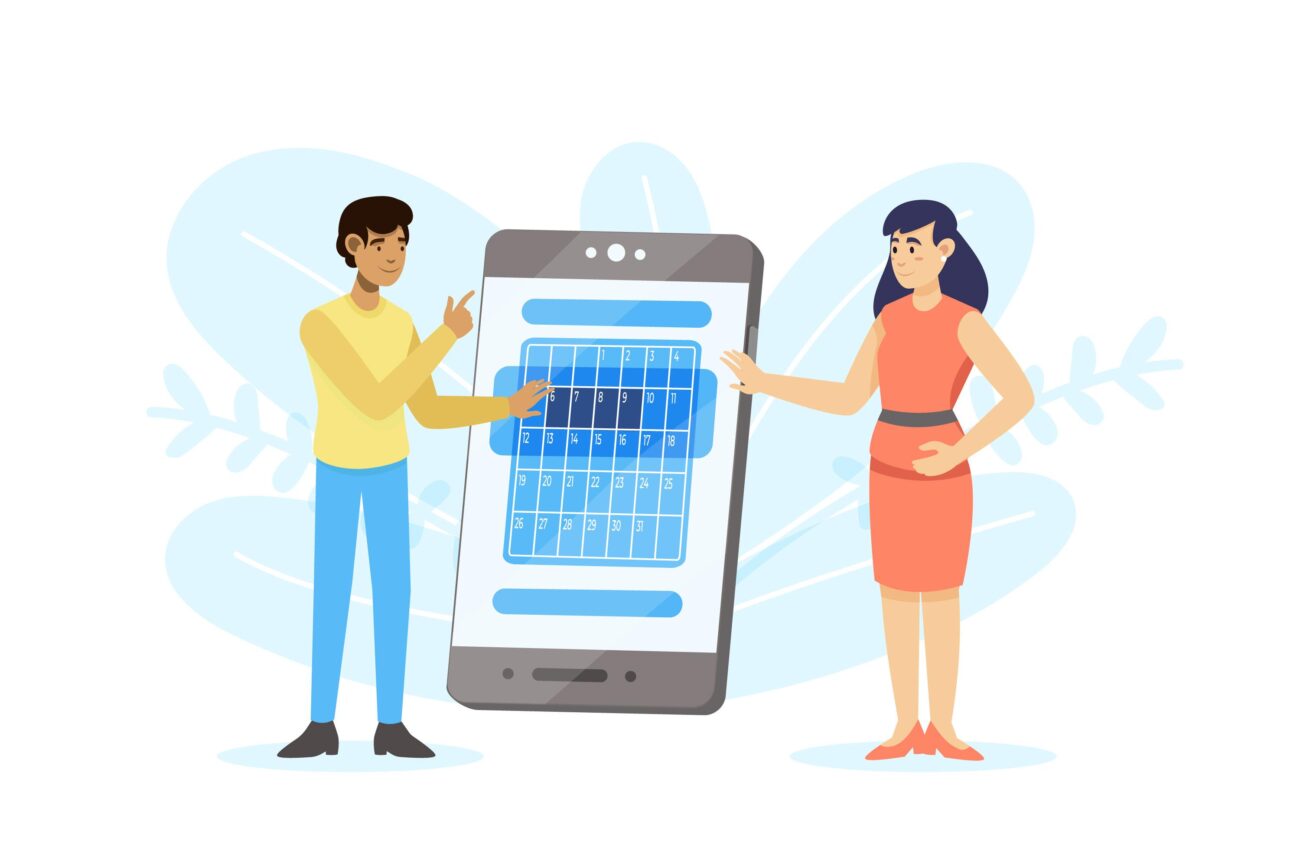If you use a Jio number, it’s vital to be familiar with how to check your balance quickly and reliably. Whether you want to use a Jio balance via the missed call method, Jio prepaid balance check, Jio account balance USSD, Jio balance enquiry code, or the Jio balance online portal/app, this guide covers them all.
Why Jio Balance Check Number Matters
Knowing your Jio balance check number helps you avoid service interruptions, manage your plan validity, keep track of data usage, and stay in control of your account. Whether you are doing a quick Jio prepaid balance check or checking data balance, using the right code or method makes it effortless.
Jio Balance via Missed Call & SMS Method
One of the easiest ways to perform a Jio balance check is via a missed call or SMS:
- From your Jio number, dial 1299 and hang up. You’ll receive an SMS containing your balance and validity details.
- Send an SMS with the text “BAL” to 199. The reply will include your remaining balance, plan validity, and other details.
- For more detailed usage (data, SMS, calls), you may send “DATAUSAGE” to 55333 and receive breakdowns.
This method works even if you have zero balance (for the SMS/IVR parts), making it a reliable fallback.
Jio Account Balance USSD Codes & Jio Balance Enquiry Code
USSD codes provide instant pop-up information on your phone screen. Useful codes include:
| Code | Function |
| *333# | Main balance check (Jio) |
| *147# | Plan validity check |
| MBAL → 55333 | Data balance usage breakdown |
For example, if you dial *333# from your Jio number, you will get a pop-up showing your current account balance.
Jio Balance Online & App Methods
If you prefer using an app or the website, you can do a Jio balance online check easily:
- Open the official Jio app (MyJio). On the home screen, you’ll see your remaining balance, active plan, and validity. Jio+1
- On the Jio website, log in with your mobile number and OTP; then go to the “My Plans” or “View Details” section to check your Jio prepaid balance check and validity.
Example: How to Check Your Jio Prepaid Balance
Suppose Priya has a Jio prepaid number and wants to know the balance and plan validity:
- She dials *333# → pop-up shows ₹45 balance and plan valid till 7 days.
- She sends “BAL” to 199 → receives SMS showing balance, data usage, and validity.
- She logs into MyJio App → sees detailed data usage and expiry date.
In this way, Priya uses multiple methods for her Jio balance check number needs.
FAQs on Jio Balance Check Number
Why should I use a Jio balance enquiry code instead of the app?
Using a USSD code like *333# is faster and works even without data or smartphone access.
How do I check my Jio account balance USSD code?
Dial *333# from your Jio number to immediately view your main balance.
How to use the Jio balance via the missed call method?
From your Jio number, give a missed call to 1299 and receive an SMS with your balance and validity.
How to check Jio balance online through the app?
Log in to the MyJio app, go to “My Plans” or “View Details,” and you’ll see your remaining balance and validity.
What is the Jio balance check number for detailed data usage?
Send “DATAUSAGE” to 55333 or check via the MyJio app for a detailed breakdown of data, calls, and SMS.
Final Checklist Before You Check Your Jio Balance
- Make sure your Jio SIM is active and you have a network signal.
- If dialing USSD codes, ensure you use the Jio number itself.
- For SMS methods, send from the Jio number and wait for the reply.
- Use the MyJio app or website for detailed usage and plan validity.
- Keep a note of your plan expiry date so you know when to recharge.
With this guide, you can comfortably use the Jio balance check number, reliable USSD codes, missed call/SMS methods, and online/app options to keep track of your Jio prepaid balance check, data usage, and plan validity seamlessly.